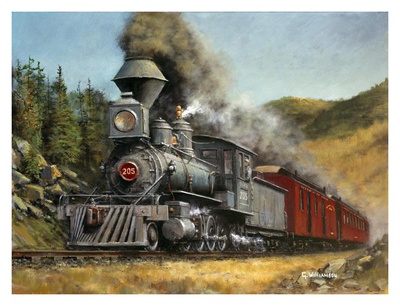| Back to Back Issues Page | |||||
 |
|||||
|
BYMRR-Zine, Issue #032 -- Model Railroading Newsletter November 01, 2013 |
|||||
Building Your Model RailroadNewsletter - October/November, 2013WELCOME to the 32nd issue of BYMRr-Zine - a free quarterly newsletter published by Building Your Model Railroad, devoted to providing breaking news and tips to model railroaders of all ages and all scales in a quick and easy-to-read format. Resources are always credited where appropriate. Thank you for subscribing. We have lots of new tips and tricks in this issue to add to your model railroading pleasure.
Photos: We're always looking for new photos for our Gallery pages. If you have photos of your layout that you would like to share with other model railroaders, I'd love to post them on the site. Send them in to [email protected]
For a variety of reasons, the BYMRr-Zine newsletter will now be published quarterly. We will continue to provide many tips, tricks and techniques in each issue that will help you with building your model railroad. We can even provide special editions in between the regular issues as new topics and updates become available. If there are any particular subjects that you would like to see in the newsletter, please let us know at [email protected] or [email protected]. Thank you for subscribing and for telling your friends about us.
Whenever I travel anywhere for any reason, I always try to make it a point to visit whatever train stations, museums or model railroad layouts in the area that might be open to the public. Doing so, I have learned a lot about trains, railroads, new modeling techniques and the history of the United States over the years. I recently had the wonderful opportunity to visit the Colorado Railroad Museum located in Golden, CO. Bob Richardson originally developed this showpiece in the 1940’s, in order to preserve Colorado’s railroad history, which, of course has a direct relationship with the history of the state itself. The main features of the museum include Cornelius W. Hauck Roundhouse and 74’ turntable, which serve as the home for many retired locomotives and rolling stock that helped in the development of Colorado and which now serve as great inspiration for visitors of all ages and types, not to mention model railroaders. The turntable was built in 1900 in Chicago and served the Chicago, Burlington and Quincy Railroad at the end of one of its branch lines in Kansas. Two individuals can manually rotate cars and locomotives on the turntable because of a sophisticated center-bearing and counterbalance system! Several locomotives were on display including the Denver & Rio Grande Western, No.346, built in 1881, which is the oldest operating steam locomotive in Colorado. Other featured engines include the Denver Leadville & Gunnison, No. 191, Rio Grande Southern, No. 20, Rio Grande Southern Galloping Goose, a Shay locomotive, snow plows and two diesel F units from the Denver and Rio Grande Western. Multiple retired passenger cars, freight cars and cabooses were also available for viewing and boarding.
The museum also contains a grand model railroad exhibit built by the Denver Garden Railway Society in G scale and another extensive, highly detailed layout by the Denver HO Model Railroad Club. These alone were well worth the trip and the admission price. Overall, the museum is a great place to visit for the whole family. They even had a full-sized Thomas the Tank locomotive for the smaller railroaders to enjoy!
The Royal Gorge
While I was in Colorado, I couldn’t leave without visiting and riding on the Royal Gorge. Unfortunately, most of the actual Royal Gorge Park had been recently destroyed by fire so we couldn’t get close to the Royal Gorge Bridge except by telephoto lens. The bridge itself is still standing and appears to be in relatively good shape. The park and visitor center is being rebuilt and should be ready to tour by next year. However, we were able to ride on the train for about one hour through the bottom of the Gorge along the Arkansas River rapids and one hour back. The Gorge itself is about a thousand feet deep so the bridge was high overhead. Viewed from the vista-dome diner car and from one of the open cars, the scenery was nothing less than spectacular over the entire journey! We also purchased lunch in the diner car along the way, which was also a real treat!
This is fairly easy to do, but not necessarily inexpensive. If your layout is wired for DC analog locomotives (ones without DCC decoders), you probably have your layout divided into a number of different blocks. The power to those blocks of track is supplied from a DC power pack and controlled by toggle switches or perhaps Atlas slide switches, which are connected to each block. (See the Wiring page of the BYMRR.com website.) If you want to switch to DCC, which provides for easier and more realistic operation for two or more trains at one time, the good news is that you don’t have to undo any of the wiring you’ve already done. First replace the DC power pack with a DCC control station (about $200-400) as sold by Digitrax, NCE, MRC, Bachman and other manufacturers. You can find them at your local hobby store or online in a Walthers.com catalog, for example. Just wire the DCC station to the track as indicated in the manual that comes with the device. Then make sure all of your tracks are getting power by turning on all the switches to the track blocks. The basic wiring is done! That’s the easy part. The hard part (or the expensive part) is either converting all your analog locomotives to DCC by installing a decoder in each one, or selling off your analog locomotives and buying all new ones that already have DCC decoders in them. This may be expensive depending on how many locomotives you will need to convert to DCC. The most inexpensive way to do it would be to install the relatively inexpensive soundless decoders into the locomotives that you already have. This requires time and patience, but rewarding if they work well afterwards, frustrating if they don't. Once you’ve done that, then you can say you’ve converted to DCC. You can add more things to it later as you go along. For example, you will want to have a separate programming track that you can use to program the locomotives with decoders. You need to program the locos with different identifying numbers so that when you punch in the number of that loco into your DCC station, you will be able to control that particular loco. If you try to program any one of your locos while it’s on the mainline, every one of your locos on the layout will be programmed the same way, which you don’t want to do, because then they will all go when you throttle up. If you have a separate programming track, that problem is eliminated. Once again, the instructions for how to do this are in the manual that came with your DCC control station. Later, you may want to control some or all of your turnouts remotely using your DCC station or your handheld DCC throttle that usually comes with a starter DCC set. In this case you will need a separate decoder for each turnout - each of which is programmed with a different number so that you can control each one by punching in its corresponding number into the controller. If you have a large layout that you converted from DC to DCC, it may be helpful that you started out with DC, or analog wiring, because if a short, or other electrical failure occurs, you can easily figure out where the problem is by turning off power to various blocks of your layout one at a time and see if the power to other parts of the layout is restored. If the rest of the layout comes alive when a certain block of track is turned off, you know that’s where the problem is.
Paved Streets You can use the rolls of paved streets that are sold by Noch and others, although they require some work to make them look realistic. You’ll want to hide the edges of the road with dirt, rocks or plants to prevent that little space between the edge of the road and the surface of the layout from showing. Another method is to draw the road on the layout surface making sure that it’s a little wider than the widths of two automobiles or trucks that will be “using” the road. Then apply a flat layer of Sculptamold to the road surface spreading it as evenly and smoothly as possible between the lines that you’ve drawn. Then apply a layer of spackling compound again smoothing it out as much as possible. Most paved roads are convexly shaped from the middle to the sides so that water will run off them. Your roads should look the same way, but be careful not to overdo this. The convexity should be barely noticeable. Then paint the asphalt with a paint color called “asphalt” (amazingly). Use thin strips of adhesive yellow tape to make the median. Once again incorporate the road into your scenery using dirt, small rocks and/or vegetation along the sides of the road. Don’t forget little details like vehicles, pedestrians, litter, fences, guardrails near cliffs, stop signs, speed signs, etc. The details are what make the scene realistic more than anything else. Woodland Scenics also makes a kit that you can use to make a stretch of road by using form strips along the road edges and filling in the area with a smooth paste. This would probably work best for city streets that are required to be very straight along the edges. The Scultamold method would likely work better for country roads.
Dreamplayer - A Sound Alternative Dreamplayer is a great way to add sound to your layout fairly easily. You have to purchase the completed circuit-board with a power supply and a removable micro-SD flash card that contains the sound files which can be configured or changed as you wish. You can even create your own sound files, although it reads only .wavfiles. You can start the sound using a motion sensor so that when a train comes by the sound will start, then stop after the train leaves. The sound can even be faded in and out. The audio output is through a 1/8 inch stereo jack that you can connect to any standard powered computer speakers. The device can also be used to activate LEDs, relay switches, to control other devices – not just sound. For example when a train comes by activating a motion sensor, the dreamplayer is activated, which then plays a sound track through powered speakers located under the layout in that area and also, LED lights come on in various buildings, the saw mill starts up and the welding arc light comes on from inside the machine shop! Check out the website (http://www.fantasonics.com/scaledreams/player.html) to learn more. The instructions are detailed and easy to follow.
Model Railroading Books!
Learn even more tips and techniques from these great
Support this newsletter and the Building-Your-Model-Railroad website:
Trains, tracks, electrical supplies, scenery, tools, paints, weathering supplies, buildings, locomotives with or without DCC, freight and passenger cars. Available in all scales from 12 major manufactures!
Great railroad posters and prints are available from art.com... ART PRINTS - Art.com! - (Type trains in the search box)
Hope you enjoyed this issue of BYMRR-Zine. Feel free to pass it on to your friends, family and other model railroaders. If you have a great tip or article that you would like to publish on the website, please let me know - The more, the better. Any comments or suggestions are always welcome. You can either go to the Comments/Contact Page and enter your suggestions there or contact me directly at [email protected]
Thank you for your support and for having subscribed to the free BYMRr-Zine, the newsletter for Building Your Model Railroad. And, as always, thank you for visiting the BYMRR website at
-Greg Warth
|
|||||
| Back to Back Issues Page |